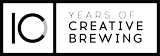We’ve all used a slow internet connection in the past and experienced snail’s pace loading and connection times that would make most developers cringe. Nowadays, even large applications can have fast loading times and high data usage and it’s all thanks to Content Delivery Networks.
What Is a Content Delivery Network?
Imagine being able to deliver all of your content to your users, wherever they are in the world. This would be equivalent to having the entire Internet itself delivering content to your users. That’s what a CDN does. It refers to a geographically distributed group of servers which work together to provide the fastest delivery of Internet content so that it can be delivered to your users around the world.
CDNs are popularly known as internet-based “offshore data centres.” They allow for the quick transfer of assets needed for loading Internet content, including HTML pages, JavaScript files, stylesheets, images and videos. This helps with scaling and improving a website’s user experience. For some sites and industries, CDNs are a critical part of their infrastructure, particularly sites that are content-heavy. CDNs also allow you to make more efficient use of your network capacity by distributing static data that doesn’t change over time.
How Do CDNs Work?
Three basic elements make up a Content Delivery Network:
- The CDN server: This is the computer or machine that resides in the data centre and is responsible for serving requests. This is also called an ‘edge server; because it is the edge of the CDN, closest to the user.
- The content cache: This is a system that keeps copies of website or web application content to quickly serve requests to a user when the content is requested. This is typically achieved through the use of “caching” content.
- The content distribution network: This is where the physical data is kept. This is typically stored in a data centre and accessed via a protocol such as HTTP. A CDN is responsible for managing the physical delivery of the content to users.
Caching is the most efficient method of storing a web page, as it does not need to retrieve content from the server every time a user requests a page. However, content delivery networks don’t deliver or cache anything directly. Instead, they forward (proximate) the requested content to the client. In other words, the CDN acts as a cache, which in this case is the closest server to the origin server. Rather than storing content on an end user’s computer, CDNs store it on the network of servers in public or private cloud infrastructure.
Why Use a CDN?
Whether downloading files or setting up websites internationally, there are several advantages to using a CDN. These include:
- Improved site speed and performance
- Reduced latency on websites and web services
- Improved user experiences
- Increased conversion to new customers
- Higher Google page ranking
- Increased customer retention
- Increased conversion to new customers
- Decreased server load
- Advanced website security
- Cost-saving through reduced bandwidth
- Increased audience reach
- More efficient use of resources
- More sophisticated deployment levels
Content delivery networks are the best solution for customer retention and acquisition, and ensure the delivery of a seamless, simplified and speedy web experience. Get in touch with us to learn more about our web development services that support your business growth.